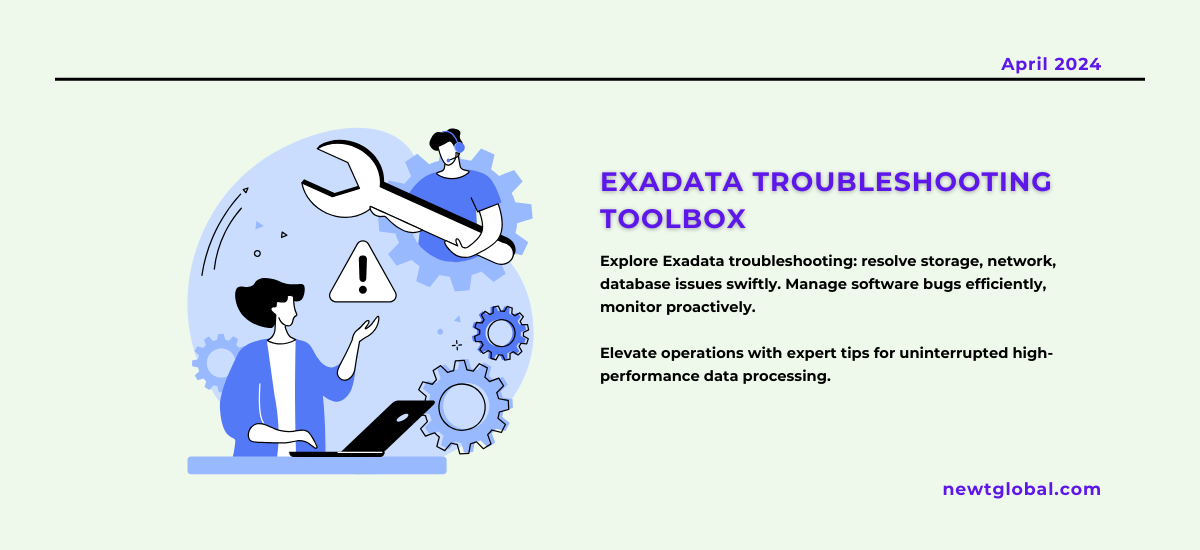
Exadata, made by Oracle, is a powerful system built for processing a lot of data very quickly. It’s really good for businesses that have to handle huge amounts of data. But, like any big and complicated system, Exadata can run into problems from time to time. In this blog, we’re going to look at some of the usual challenges that come up with Exadata and give you some advice on how to fix them.
Deciphering the Exadata Enigma
First off, let’s quickly talk about what Exadata is and how it works. Imagine Exadata as a super-machine that combines computers, storage, connections, and programs all into one system that’s super good at handling big data tasks fast. This is great for businesses that need to deal with a lot of data quickly, like online stores or big databases.
Common Exadata challenges: Issues and Solutions
1. Storage Issues
Sometimes, storage can act up, whether it’s disks not working right, delays in accessing data, or issues with how storage is set up. Here’s what you can do:
-
- Finding Bad Disks: Use a tool called “CellCLI” to check on your disks and find any that aren’t working. Replace them quickly to avoid losing data.
-
- Watching for Slow Data Access: Keep an eye on how fast data is moving using Exadata tools and Oracle Enterprise Manager. If things are slow, you might need to change your storage setup.
-
- Fixing Storage Setup Issues: If your storage setup gets out of balance because of disk problems or changes, you can fix it by using commands to make everything balanced again.
2. Network Issues
Exadata uses a really fast network to work well. But, if there are network problems, it can slow everything down. Here’s how to deal with that:
-
- Check Network Settings: Make sure all your network settings are correct, like subnet masks and VLANs.
-
- Network Testing: Use Exadata’s built-in tests for the network to find and fix connection problems.
-
- Keep an Eye on Network Traffic: Use tools to watch the network and find any errors or places where traffic is jammed up.
3. Database Performance Issues
If your database isn’t running smoothly, it could be because of bad SQL queries, too much competition for resources, or settings that aren’t quite right. To improve things:
-
- Make SQL Better: Find SQL queries that are causing trouble and make them more efficient with tools like SQL Tuning Advisor.
-
- Manage Resources Smartly: Use Oracle’s tools to make sure your database resources are being used the best way, so everything runs smoothly.
-
- Adjust Database Settings: Look over your database settings and adjust them for better performance, using reports to find where changes are needed.
4. Software Bugs and Updates
Like any software, Exadata can have bugs. Keeping up with Oracle’s updates and applying them is key to keeping your system stable and running well.
Charting a Course to Smooth Sailing
Fixing Exadata problems needs a mix of know-how, the right tools, and keeping an eye on things. By understanding the kinds of issues you might face, like storage, network, or database performance problems, you can keep your Exadata system running at its best. It’s important to follow Oracle’s advice and use the Exadata community for extra help. With the right approach, any business can get the most out of Exadata.
Empower Your Exadata Operations with Expert Troubleshooting Strategies
But what if you’re looking to make a leap beyond Exadata, towards more flexible, cost-effective cloud solutions? Newt Global DMAP is here to revolutionize how you think about database migration. It’s a world-class product enabling mass migration of Oracle Db to cloud-native PostgreSQL—faster, better, and cheaper. Transitioning to the cloud doesn’t have to be a daunting task. With Newt Global DMAP, you can streamline your migration process, ensuring minimal downtime and maximum efficiency.
Interested in learning more about how Newt Global DMAP can transform your database migration journey? Visit us at newtglobal.com for more information and to discover the wealth of resources and support available to you. And if you have any questions or need to get in touch, don’t hesitate to reach out at marketing@newtglobalcorp.com.
