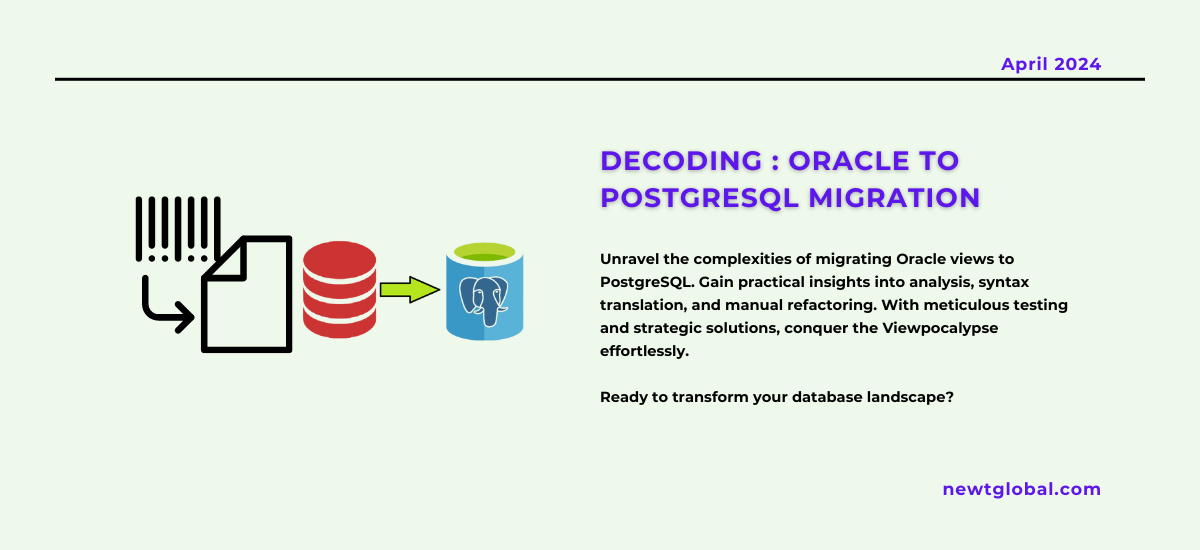
Moving views from Oracle to PostgreSQL is like translating a complicated story from one language to another. This task can be tricky, but it also gives us a chance to make things better in terms of speed, scalability, and cost. Below, we’ll explain the migration process using simple examples for each situation, making it easier to handle common problems.
Analyze Views: Understanding Before Moving
The first step is to thoroughly understand the purpose, dependencies, and underlying logic of each view in your Oracle database. This analysis helps determine which views are essential and need to be migrated to PostgreSQL. It’s crucial to document the functionality and expected results of each view to ensure a smooth transition.
Scenario: You have an Oracle view that consolidates sales data from multiple tables, applying various filters and aggregations to provide a daily sales report.
Example:
CREATE VIEW daily_sales_report AS
SELECT sale_date, SUM(amount) AS total_sales
FROM sales
GROUP BY sale_date;
Approach: Before migrating, analyze this view to understand its dependencies (e.g., the sales table), its purpose (aggregating daily sales), and the logic behind it. Determine if PostgreSQL supports all features used in the view.
Checking Syntax Differences
Oracle and PostgreSQL use different ways of writing SQL, so views might look quite different after migrating.
Remove Unsupported Features: Features like WITH CHECK OPTION and WITH READ ONLY are not supported in PostgreSQL. These need to be identified and removed or modified.
Oracle:
CREATE VIEW valid_sales AS
SELECT * FROM sales
WHERE amount > 0
WITH CHECK OPTION;
Solution: Remove the WITH CHECK OPTION for PostgreSQL compatibility.
Postgresql:
CREATE VIEW valid_sales AS
SELECT * FROM sales
WHERE amount > 0;
Convert Functions and Aggregates: Oracle’s non-standard functions and aggregates must be converted to their PostgreSQL equivalents. This step may require some research and testing to ensure compatibility.
Oracle view uses NVL function, which is not available in PostgreSQL.
Example:
CREATE VIEW sales_with_defaults AS
SELECT sale_date, NVL(amount, 0) AS amount
FROM sales;
Solution: Convert to use PostgreSQL’s COALESCE function.
CREATE VIEW sales_with_defaults AS
SELECT sale_date, COALESCE(amount, 0) AS amount
FROM sales;
Additionally, review other Oracle-specific syntax elements such as:
-
- Oracle function DECODE must be replaced by PostgreSQL expression CASE
- Oracle uses SYSDATE, replace it with CURRENT_DATE in PostgreSQL for getting the current date.
- Oracle function RAND must be replaced by PostgreSQL equivalent RANDOM for random number generation.
Utilize Migration Tools
Tools such as DMAP (Database Migration Acceleration Platform) can be invaluable in converting Oracle views to a syntax compatible with PostgreSQL. These tools automate the conversion process, significantly reducing manual effort and the potential for errors. However, it’s essential to review the output of these tools to ensure accuracy.
Manually Refactor Complex Views
Some views, especially those that are highly complex or use Oracle-specific features, might not convert cleanly using automated tools. These views require manual refactoring to replicate their functionality in PostgreSQL. This step often involves rewriting SQL queries from scratch, ensuring they adhere to PostgreSQL’s syntax and operational semantics.
Example:
A complex Oracle view utilizes connect by syntax for hierarchical queries, which PostgreSQL does not support directly.
Oracle:
CREATE VIEW org_hierarchy AS
SELECT employee_id, manager_id
FROM employees
CONNECT BY PRIOR employee_id = manager_id;
Solution: Use PostgreSQL’s recursive CTEs for an equivalent solution.
Postgresql:
CREATE VIEW org_hierarchy AS
WITH RECURSIVE subordinates AS (
SELECT employee_id, manager_id
FROM employees
WHERE manager_id IS NULL
UNION ALL
SELECT e.employee_id, e.manager_id
FROM employees e
INNER JOIN subordinates s ON s.employee_id = e.manager_id
)
SELECT * FROM subordinates;
Test Thoroughly
After moving views, we must test them with some sample data to make sure they give the right results in PostgreSQL. If there are any problems, we fix them quickly to keep our data safe and accurate.
Example:
Test queries against both databases for the daily_sales_report view:
SELECT * FROM daily_sales_report WHERE sale_date = ‘2023-01-01’;
Dealing with the Viewpocalypse:
Moving views from Oracle to PostgreSQL needs a thorough plan that mixes automatic tools with careful checking and fixing by hand. By understanding each view well, changing its code and functions thoughtfully, and testing it thoroughly, companies can handle the difficulties of migrating. With clear examples and smart solutions, we’ve shown how to turn the big challenge of “Viewpocalypse” into a smooth changeover, getting the advantages of PostgreSQL’s strong, flexible, and money-saving database system.
Are you prepared to streamline your Oracle to PostgreSQL migration?
Entrust Newt Global Corporation to navigate the intricacies of your transition effortlessly. Contact our seasoned specialists at marketing@newtglobalcorp.com to delve into your migration requirements or explore our comprehensive services and solutions at newtglobal.com for further insights. Don’t allow the Viewpocalypse to daunt you – let us empower you to conquer it with assurance.
Newt Global DMAP is a world-class product enabling mass migration of Oracle Db to cloud-native PostgreSQL Faster, better, and cheaper.
