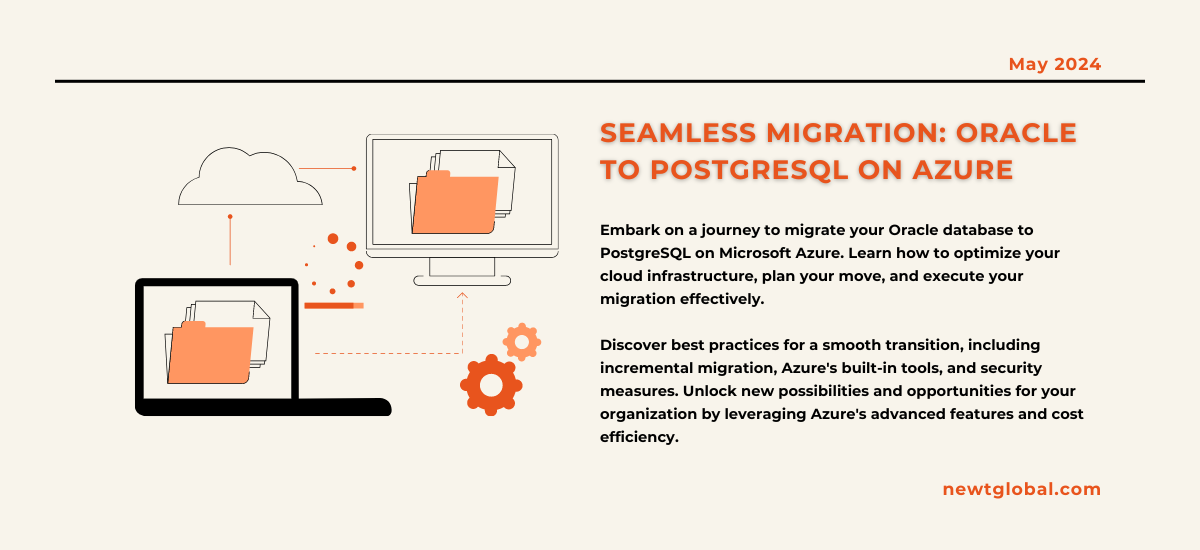
Are you someone who uses Oracle and is thinking about moving to the cloud?
The world of cloud computing is always changing, and to keep up, you need to be able to adapt quickly and efficiently. This guide is here to help Oracle users move their databases to PostgreSQL on Microsoft Azure easily, giving you better performance, saving you money, and providing a wide range of services.
Optimizing Your Cloud Infrastructure
-
- Cost Efficiency: Azure has different pricing options that might be cheaper for your work compared to traditional Oracle setups. This can save you a lot of money.
- Advanced Features: Azure keeps adding new services like AI and machine learning that can help your projects. This can give you more abilities and make things work better.
- Global Availability: Azure has many servers worldwide, which can make your system faster and help you meet legal requirements in different places.
- Works Well with Microsoft Tools: If you use Microsoft tools like Office 365 or Dynamics 365, Azure can work seamlessly with them. This can make your work easier and boost productivity.
Planning Your Move
-
- Figure Out What You Need: Start by looking closely at your current Oracle setup. Think about how big your database is, how complicated your data is, and if you use any special Oracle features. Make a detailed plan for moving, including a schedule and a list of things to do.
- Back Up Your Data: Make sure you have a complete backup of your Oracle database. You can use AWS’s snapshot features or other backup methods to protect your data while you move.
- Think About Containerization: If your Oracle database isn’t in containers yet, putting it in containers can make the move easier and more flexible. Tools like Docker can help you package your PostgreSQL database in containers.
Executing Your Migration to Azure
-
- Pick the Right Azure Service: Azure has different services for hosting PostgreSQL, like Azure Database for PostgreSQL and Azure Kubernetes Service (AKS) for containerized apps. Choose the best one for your needs.
- Use Azure Container Registry (ACR): Set up an Azure Container Registry to store your PostgreSQL container images. ACR’s integration with AKS simplifies deployment procedures, ensuring a smooth migration process.
- Data Transfer: Transfer your Oracle data to Azure. For big databases, Azure’s Database Migration Service (DMS) can help move your data without losing any.
- Application Configuration Update: Change your app’s settings to connect to the new PostgreSQL setup on Azure. Make sure to update things like connection settings, security, and performance.
- Testing and Validation: Make sure everything works as expected. Check that your PostgreSQL database on Azure runs correctly, the data is all there, and your app works fine.
- Monitoring and Optimization: After you move, watch your Azure setup closely. Use Azure’s tools to monitor everything and make adjustments to work better and more reliably.
Best Practices for a Successful Migration
-
- Incremental Migration: Start by moving less important data first to see how it works before moving important tasks. Use logical replication to keep your Oracle and PostgreSQL databases in sync, so there’s less downtime.
- Using Azure’s Built-in Tools: Use Azure’s Database Migration Service (DMS) for a managed migration that reduces downtime. Also, use Azure Monitor to watch performance and logs for the best operation.
- Security and Rules: Use Azure Security Center to manage security and protect against threats. Make sure data is encrypted when stored and when moving, using tools like Transparent Data Encryption (TDE) and SSL encryption.
- Encrypt Data: Make sure your data is protected by encrypting it while it’s stored and while it’s being sent. Azure offers Transparent Data Encryption (TDE) for stored data and SSL encryption for data that’s moving.
Getting Help
-
- Azure Support: Think about getting an Azure support plan that fits your organization’s needs. It can give you faster help and more resources.
- Talk to Others: Join forums and user groups, like MSDN and Stack Overflow, to learn from people who have been through similar moves.
Get Ready for New Possibilities with Azure
Moving your Oracle database to PostgreSQL on Azure can open up new chances for your organization. By following this guide and using best practices, you can make sure your move is smooth and efficient. Welcome to Azure – where there are lots of new opportunities for your Oracle work.
Explore the comprehensive guide to seamlessly migrating your containerized PostgreSQL from AWS to Azure and unlock new opportunities for your organization’s cloud journey. Need expert assistance in optimizing your migration strategy?
Contact us at marketing@newtglobalcorp.com or visit newtglobal.com to discover how Newt Global can accelerate your migration process. Don’t miss out on the chance to leverage Azure’s advanced features and cost efficiency while transforming your database infrastructure.
Remember, Newt Global DMAP is a world-class product enabling mass migration of Oracle Db to cloud-native PostgreSQL faster, better, and cheaper.
