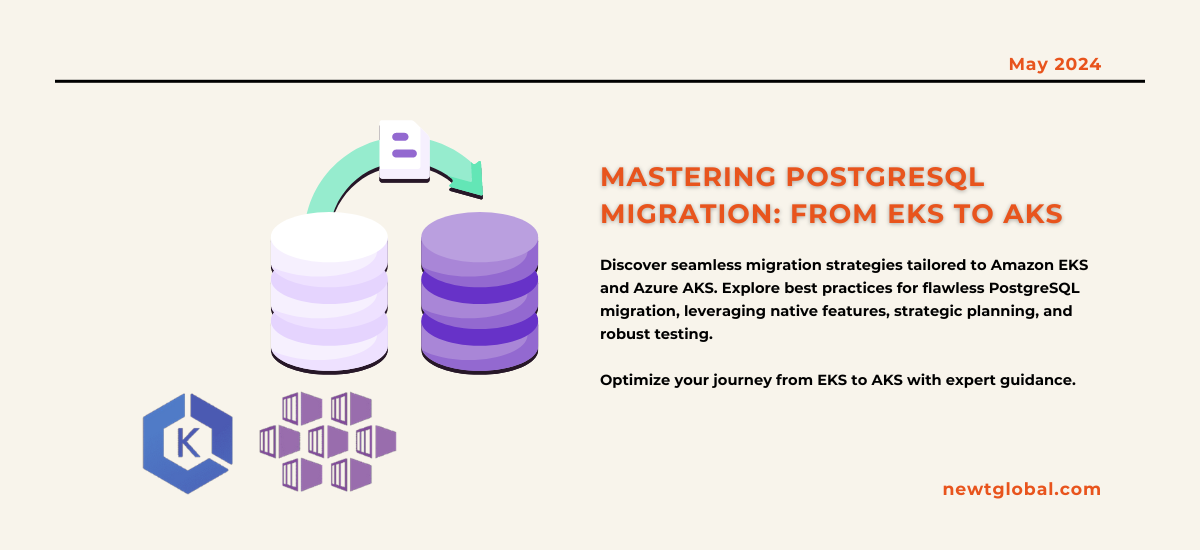
Moving your PostgreSQL database, which is set up in containers, from Amazon’s EKS to Azure’s AKS needs careful planning and a good strategy. Both Amazon EKS and Azure AKS make it easier to set up and manage applications in containers, but moving a complex system like a PostgreSQL database is not simple. It requires detailed planning and careful steps. This article will give you helpful advice and steps to move your PostgreSQL database smoothly from Amazon EKS to Azure AKS. We will look at what makes each cloud service unique and highlight the important steps to make your move successful.
Understanding the Landscape: EKS vs. AKS
Before we start with the moving process, let’s understand the main differences between Amazon EKS and Azure AKS:
Amazon EKS
Amazon Elastic Kubernetes Service (EKS) is a fully managed Kubernetes service provided by AWS. Here are some key points to consider:
-
- Native Integration: EKS works well with AWS services, making it easy to use AWS features like EC2 for computing, S3 for storage, and RDS for databases.
-
- IAM Integration: EKS has strong security features because it works closely with AWS’s Identity and Access Management (IAM).
-
- Networking Flexibility: EKS gives you many networking options through Amazon VPC, allowing you to set up the network in a way that best fits your PostgreSQL database.
-
- Serverless Options: EKS supports AWS Fargate for serverless container deployments, which can save costs and make scaling easier without managing EC2 instances.
Azure AKS
Azure Kubernetes Service (AKS) is Microsoft Azure’s fully managed Kubernetes service. Here’s what you need to know about AKS:
-
- Azure Integration: AKS integrates well with Azure services, offering solutions for storage, databases, and security for your PostgreSQL setup.
-
- Monitoring and Logging: With built-in tools for monitoring and logging, AKS makes it easy to manage your deployment and keep an eye on its performance.
-
- Governance and Compliance: AKS works with Azure Policy to make sure your setup meets governance and regulatory standards.
-
- Windows Containers Support: AKS supports both Linux and Windows containers, giving more flexibility for deployments that need Windows-specific setups.
Best Practices for Migration
Assessment and Planning
-
- Full Review: First, look closely at your current PostgreSQL setup on EKS, including how much resources it uses, its performance, and how it works with other services.
-
- Custom Settings: Note any special settings or integrations with EKS that might need changes to work on AKS.
-
- Migration Plan: Make a detailed plan for moving, including the steps, expected downtime, and backup plans to reduce risks.
Data Migration
-
- Choosing How to Move: Think about the size of your database, how much downtime you can afford, and the tools available for moving. You might use PostgreSQL’s replication features, a simple dump and restore, or third-party tools.
-
- Testing: Test the move in a staging environment to make sure everything works well on AKS, checking for any potential problems.
Networking and Security
-
- Connectivity: Make sure AKS can connect smoothly to any external services or resources your database needs.
-
- Security Settings: Set up network policies and firewall rules carefully to keep your deployment secure while allowing necessary traffic.
-
- Encryption: Use strong encryption for data at rest and in transit to protect your information.
High Availability and Disaster Recovery
-
- Using AKS Features: Use AKS’s options like node pools and availability zones to keep your deployment running smoothly, even if there are issues.
-
- Database Replication: Set up PostgreSQL replication to keep data accessible with minimal downtime if something goes wrong.
-
- Failover Tests: Regularly test your backup plans to make sure they work as expected and can keep downtime to a minimum.
Monitoring and Maintenance
-
- Watching Over Your Setup: Use AKS’s monitoring tools or other software to keep an eye on how your PostgreSQL is doing, looking at things like CPU use and query times.
-
- Routine Care: Regularly update your database and do other maintenance tasks to keep everything running smoothly and securely.
-
- Performance Tweaks: Always look for ways to make your PostgreSQL run better, using less resources and responding faster to requests.
Strategic Migration Mastery: Ensuring Success from EKS to AKS
Moving your PostgreSQL from EKS to AKS needs a lot of careful planning and attention to detail, following the advice and steps we’ve outlined. By understanding both Amazon’s and Azure’s services and using their features wisely, you can make your move smooth and successful. Remember to test everything, keep a close eye on your deployment, and always look for ways to improve.
Ready to Master Your Database Migration from EKS to AKS?
If you’re ready to move your PostgreSQL database to AKS, there are experts and services that can help make sure your transition is smooth and based on best practices.
Newt Global DMAP is a world-class product enabling mass migration of Oracle Db to cloud-native PostgreSQL faster, better, and cheaper. If you’re looking for a streamlined, efficient, and cost-effective way to transition your database to the cloud, Newt Global DMAP is the solution you’ve been waiting for.
For more information on how we can help with your database migration needs and to take advantage of Newt Global DMAP’s capabilities, please visit newtglobal.com. Should you have any questions or need further assistance, don’t hesitate to reach out to us at marketing@newtglobalcorp.com.
Embark on your migration journey with confidence, knowing you have the power of Newt Global DMAP on your side. Visit us today to learn more and get started on making your migration faster, better, and cheaper.
