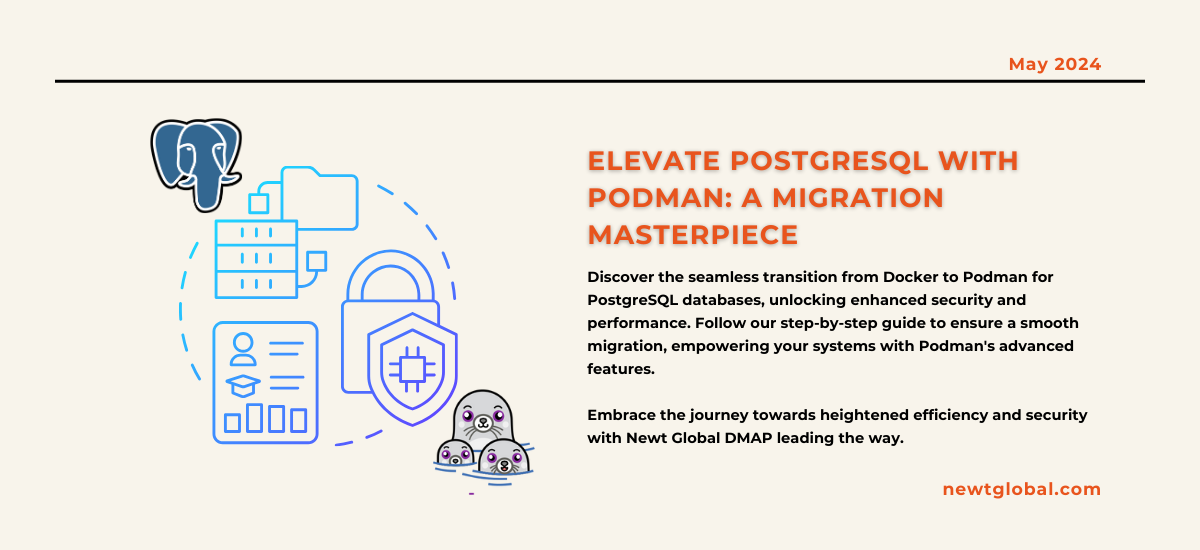
New technology called containerization has changed how we use applications. Docker is a key part of this change. It’s a tool that makes managing containers easier. But another tool, called Podman, is also important. Podman is good for security and doesn’t require a special program running all the time.
If you use PostgreSQL, switching from Docker to Podman can improve your system’s performance and safety. This guide will show you step by step how to move your PostgreSQL databases from Docker to Podman without causing too many problems.
Why Consider Switching to Podman?
Before making the switch, it’s important to know why developers and database administrators like Podman:
-
- No Background Program Needed: Unlike Docker, Podman doesn’t need a constantly running program in the background, which means fewer security worries.
- Safer Container Use: With Podman, you can run containers without needing the highest level of access to your computer, making things safer.
- Compatibility with Docker: Podman is made to work just like Docker, so you can use Docker commands in Podman without changing how you work.
- Integration with Kubernetes: Podman fits well with Kubernetes, making it easier to deploy and manage containers in a Kubernetes setup.
Getting Ready to Switch
Before you move your data, it’s important to get ready. Here are the steps you should take:
-
- Data Backup: Make sure you have a complete copy of your PostgreSQL database. This will help if there are any issues during the move, as you can restore your data from this backup.
- Podman Installation: If you haven’t already, install Podman on your computer. It’s easy to find and install on most Linux systems, and there’s a version called Podman Machine for Windows and macOS users.
- Learn Podman commands: While Podman can work with Docker commands, it’s a good idea to learn the specific commands and features of Podman. This will help you manage your containers more effectively.
How to Move Your Database to Podman
Here’s a step-by-step process to transfer your PostgreSQL databases from Docker to Podman:
-
- Stop Your Docker PostgreSQL Container: First, use Docker to stop your current PostgreSQL container.
docker stop my_postgres_container - Export Docker Container: Transition your Docker container to a tar archive, encapsulating your PostgreSQL data.
docker export my_postgres_container -o postgres_container.tar - Podman Container Importation: Import the tar archive into Podman, thereby creating a new Podman container.
podman import postgres_container.tar my_postgres_podman - Initiation of PostgreSQL Container via Podman: Activate your newly established PostgreSQL container using Podman.
podman run -d –name my_postgres_podman_container my_postgres_podman
- Stop Your Docker PostgreSQL Container: First, use Docker to stop your current PostgreSQL container.
After You’ve Made the Switch
After moving your PostgreSQL database to Podman, there are some important things to consider:
-
- Check Data Integrity: Make sure your data moved correctly and you can access it in the new Podman container.
- Adjust Workflows: Change any scripts or ways you work to use Podman commands instead of Docker ones.
- Performance Monitoring: Keep an eye on how well your PostgreSQL database works in Podman. Podman works differently than Docker, so performance might change.
Conclusion
Moving from Dockerized PostgreSQL to Podman can make your systems more secure and make it easier to integrate with Kubernetes. Following the steps in this guide can help you switch to Podman smoothly. This will let you take advantage of Podman’s better features while keeping your PostgreSQL databases safe and performing well.
Are you ready to embark on the journey of migrating your PostgreSQL databases from Docker to Podman?
Our structured approach ensures minimal disruption while unlocking enhanced security and performance benefits.
Remember, Newt Global DMAP is a world-class product enabling mass migration of Oracle Db to cloud-native PostgreSQL faster, better, and cheaper.
For expert guidance and seamless migration assistance, visit our website at newtglobal.com or reach out to us via email at marketing@newtglobalcorp.com.
Embrace the transition, and let Newt Global DMAP pave the way to your PostgreSQL migration success.
