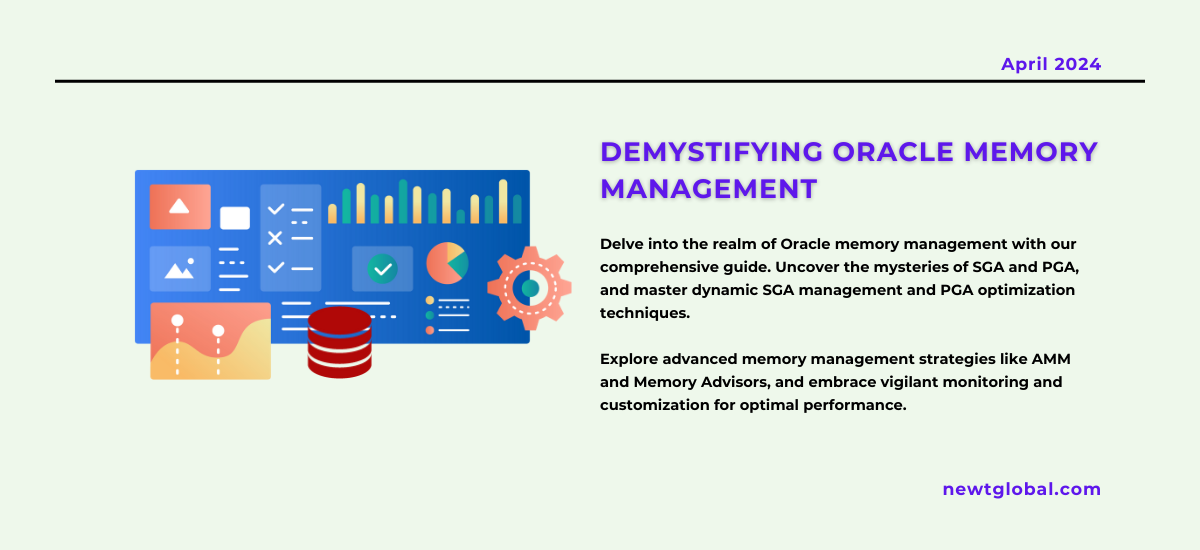
In the world of computers, where information is everything, Oracle databases are very important. They manage how data moves in and out very skillfully. But even the best systems have to be careful not to get slow or clumsy. Welcome to the challenge of managing computer memory, a key part of making sure databases run fast and smoothly. This blog gives you tips and tricks to keep your Oracle database working efficiently.
Decoding Oracle’s Memory Mystique
First, let’s look at how Oracle’s memory works. Oracle databases use two main types of memory: the System Global Area (SGA) and the Program Global Area (PGA).
-
- SGA (System Global Area): This is where the database keeps shared data like the database buffer cache, shared pool, and large pool. Think of it as a shared space where Oracle keeps important information that many parts of the database need to access.
- PGA (Program Global Area): This is a private space for server and background processes, where Oracle does its data processing and sorting, away from the shared space of the SGA.
Handling these memory areas well is crucial for keeping the database running fast.
Mastering SGA Alchemy
-
- Dynamic SGA Management: Use Oracle’s feature that automatically adjusts the size of the SGA based on what the database is doing. This helps you avoid having to manually change settings all the time.
-
- Buffer Cache Tips: The buffer cache helps reduce the need to read data from the disk by storing frequently used data in memory. Make sure it’s well-managed to speed things up but not so large that it takes over too much space.
-
- Shared Pool Management: The shared pool stores executable SQL and PL/SQL code. Keeping this area well-tuned can prevent problems that slow down the database.
PGA Optimization Charms
-
- Automatic PGA Management: Let Oracle’s system automatically manage the PGA’s size. This means the database will adjust memory use for server processes on its own, making sure things stay balanced.
-
- Work Area Size Management: For operations that use a lot of memory, like sorting, make sure you’re not letting any single process use too much memory.
Unlocking the Grimoire of Advanced Memory Management
-
- Automatic Memory Management (AMM): Let Oracle balance the memory between the SGA and PGA for you, simplifying how you manage memory.
-
- Memory Advisors: Use tools within Oracle Enterprise Manager to get advice on how to best set up your memory, helping you tweak your database for better performance.
Best Practices for Memory Enchantment
-
- Keep an Eye on Things: Regularly check how your memory and database are performing. This helps you catch and fix issues before they become big problems.
-
- Customize Your Approach: Adjust your memory management to fit the specific needs of your applications. Each application might need a different approach.
-
- Stay Updated: Keep up with the latest updates from Oracle, which might include improvements to how memory is managed or overall performance boosts.
The Art of Oracle Memory Management
Managing Oracle database memory is like going through a maze full of both treasures and traps. With the right knowledge and tools, you can make sure your database is efficient, fast, and powerful. Remember, in the digital world, being efficient and streamlined is key to success.
As we wrap up, we encourage you to explore further avenues for optimizing and modernizing your database environment. Newt Global’s DMAP is a world-class product designed for exactly this purpose, enabling mass migration of Oracle databases to cloud-native PostgreSQL in a way that is faster, better, and cheaper. This powerful tool can significantly streamline your migration process, ensuring a smooth transition to a more flexible, cost-effective database infrastructure in the cloud.
For more insights and solutions that can transform your database management strategies, we invite you to visit newtglobal.com. And if you’re ready to take the next step or have any questions, don’t hesitate to reach out to us at marketing@newtglobalcorp.com.
