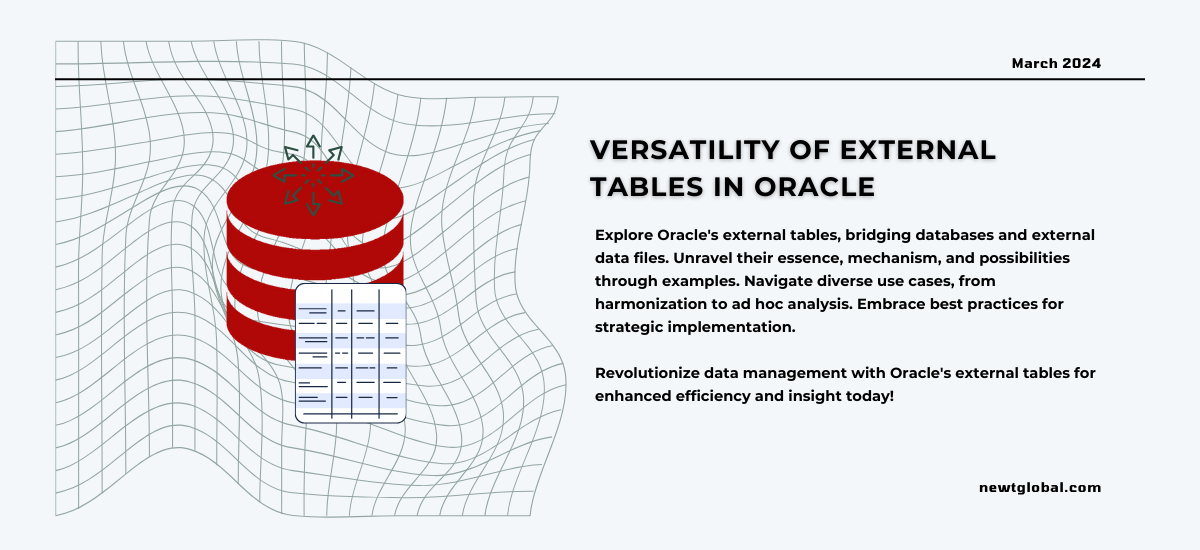
In the world of managing databases, Oracle is a top choice. It has lots of features, and one cool tool it has is external tables. These tables let you use data from files outside the database without needing to load them in traditionally. Let’s explore what external tables in Oracle are all about and how they work.
Understanding External
Tables External tables in Oracle are like bridges. They connect the database to data stored in files outside it, like CSV, text, or XML files. Think of them as gateways to lots of information that you can access by just asking.
How They Work
External tables have a plan inside the Oracle database. This plan shows how the external data files are structured and where they’re located. When you ask for data, Oracle follows this plan, bringing in the external data seamlessly. It’s like a symphony, where the external files play along with the database.
Illuminating with an Example
Imagine a CSV file called sales_data.csv with lots of sales records. With external tables, we can make a virtual path to this data:
CREATE TABLE sales_external (
SaleID NUMBER,
Product VARCHAR2(50),
Amount NUMBER
)
ORGANIZATION EXTERNAL (
TYPE ORACLE_LOADER
DEFAULT DIRECTORY data_directory
ACCESS PARAMETERS (
FIELDS TERMINATED BY ‘,’
LOCATION (‘sales_data.csv’)
)
)
REJECT LIMIT UNLIMITED;
In this example:
-
- sales_external is the name of our external table.
-
- SaleID, Product, and Amount are columns in our table, matching the CSV file’s structure.
-
- ORACLE_LOADER tells Oracle how to read data from external files.
-
- DEFAULT DIRECTORY data_directory points to where the file is stored.
-
- FIELDS TERMINATED BY ‘,’ shows that the CSV fields are separated by commas.
-
- LOCATION (‘sales_data.csv’) tells Oracle the file’s name.
-
- REJECT LIMIT UNLIMITED means Oracle will process all rows, even if some have errors.
After setting up the external table, we can query it just like a regular one:
SELECT * FROM sales_external WHERE Amount > 1000;
This SQL magic gets sales records where the amount is more than 1000, mixing external data seamlessly with internal operations.
Navigating the Use Cases:
External tables can be handy in many situations:
-
- Bringing Together Different Data: Mix data from different sources easily without moving it around too much.
-
- Quick Analysis: Let analysts dive into external data files fast for better decision-making.
-
- Saving Old Data: Keep historical data without cluttering up the database.
Bestowing Best Practices:
To use external tables well, follow these tips:
-
- Store Data Wisely: Put external data files in places where they’re easy to get to for better performance.
-
- Be Precise: Define metadata carefully to make sure external files work well with database queries.
-
- Keep Things Secure: Control who can access external tables to protect sensitive data.
The Journey Ahead
External tables in Oracle open up new ways of managing data. By using them smartly, organizations can do more with their data, moving beyond traditional database limits. As data changes, external tables help organizations stay adaptable, finding new insights and efficiencies.
Ready for Better Data Management?
With Oracle External Tables, you can integrate external data easily, just like it’s part of your database. Start using Oracle’s external tables today for smoother data analysis with SQL.
Newt Global DMAP is a world-class product enabling mass migration of Oracle Db to cloud-native PostgreSQL – Faster, better, and cheaper. To learn more about Newt Global DMAP and how it facilitates the mass migration of Oracle databases to cloud-native PostgreSQL, visit our website at newtglobal.com. Our website provides detailed information about our product, its features, benefits, and how it can streamline your migration process.
If you have any questions or inquiries, feel free to reach out to us at marketing@newtglobalcorp.com. Our dedicated team is ready to assist you and provide any additional information you may need. We look forward to hearing from you and helping you with your database migration needs.
