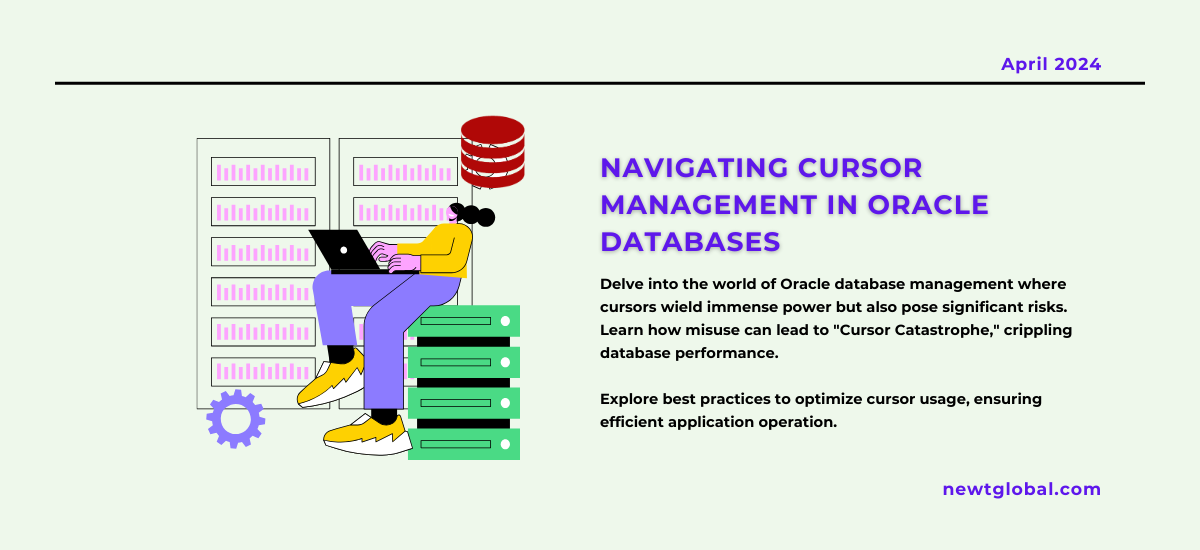
In the world of managing Oracle databases, there’s something called “cursors” that developers find really useful. They help with looking at each row of information from a SQL query separately, which is important for controlling how data is handled. But if you use cursors too much or in the wrong way, it can cause big problems for your database’s performance. We call this problem the “Cursor Catastrophe.” In this post, we’ll talk about why managing cursors is tricky and give you some tips on how to make sure your Oracle code runs smoothly and efficiently.
The Essence of Cursors Unveiled
Cursors in Oracle are like pathways to a special memory area where SQL statements are processed. There are two main types: implicit and explicit. Implicit cursors are automatically used by Oracle for certain actions, while developers create explicit cursors for more specific tasks.
Navigating the Cursor Quagmire
1. Slow Performance: Relying too much on cursors, especially explicit ones, can slow down your database because each cursor uses up memory and CPU.
2. Complexity: Using lots of cursors can make your code hard to understand and fix.
3. Locking Issues: If you’re not careful, cursors can lock up data and cause problems with multiple users accessing the database at the same time.
Best Practices for Cursor Expedition
When you have to use cursors, here are some tips to do it right:
1. Keep it Simple: Try to use regular SQL commands instead of cursors whenever possible, as they’re usually faster.
2. Be Precise: If you have to use cursors, use them wisely:
-
- Open and close them promptly.
- Use special markers to know when you’ve reached the end of your data.
- Write efficient SQL commands inside your cursors.
3. Share Cursors: Oracle lets different parts of your system share cursors, which can save processing time.
4. Keep an Eye Out: Regularly check your system for cursor-related problems using special tools provided by Oracle.
5. Share Knowledge: Teach your team good practices for using cursors efficiently and review each other’s code to make sure it’s done right.
The Oracle Navigator’s Creed
Cursors are useful but tricky tools in Oracle. By understanding their pitfalls and following our advice, you can avoid problems and keep your Oracle applications running smoothly. Remember, using cursors wisely and keeping an eye on your system’s performance are key to success.
For expert help with managing cursors in Oracle and keeping your databases running well, consider reaching out to our team at Newt Global. We’re experienced in fixing cursor-related issues and making sure your Oracle apps work efficiently.
Newt Global DMAP (Database Migration Acceleration Platform) is a world-class product designed to facilitate the mass migration of Oracle databases to cloud-native PostgreSQL swiftly, efficiently, and cost-effectively.
To discover more about how Newt Global DMAP can benefit your organization, visit our website at newtglobal.com. For inquiries or to get in touch with our team, please reach out to us via email at marketing@newtglobalcorp.com. We’re here to assist you in navigating the migration process seamlessly and achieving your database objectives.
