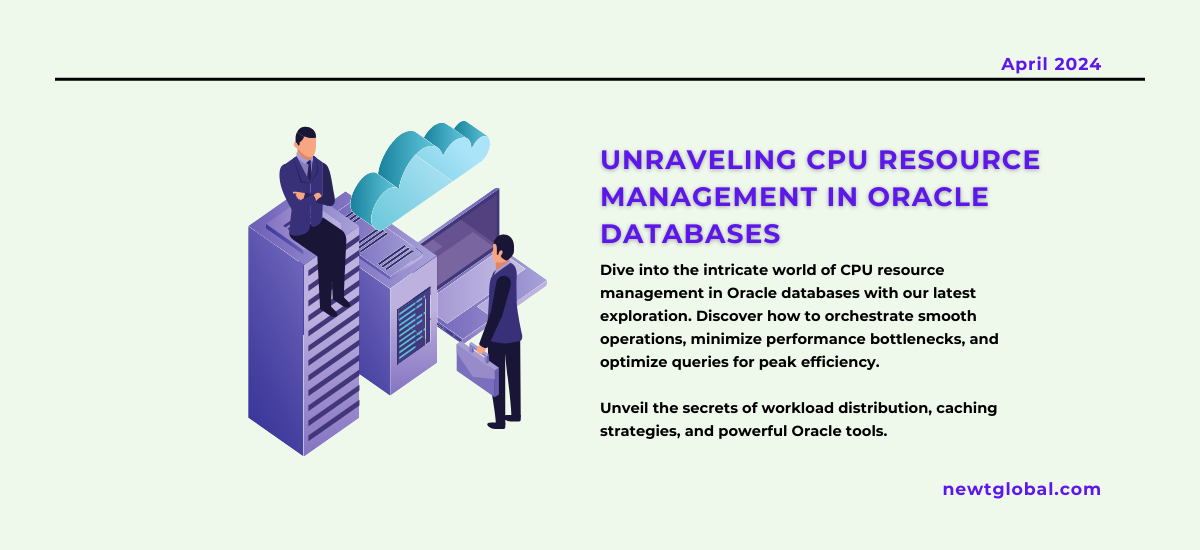
In the world of managing Oracle databases, making sure everything runs smoothly and efficiently is like putting on a big orchestra performance. Every little part, from how much the computer’s brain (CPU) works to how it uses its memory, plays a big role. Today, we’re focusing on getting the most out of the CPU, which is often a big part of why things slow down. Welcome to CPU Crunch Time, where we’ll learn how to make Oracle work its best.
The Symphony of CPU Allocation
Think of your CPU as a big group of musicians, each playing their own instrument. Ideally, in Oracle, everything works together perfectly, using the CPU just right. But in reality, you often have lots of things competing for the CPU’s attention, causing slowdowns. The trick is to manage the CPU resources smartly.
-
- Making Sure Work is Evenly Spread Out: The first step is to make sure tasks are spread out evenly across the CPU, just like making sure no one instrument in our orchestra drowns out the rest. Oracle’s Resource Manager lets us guide tasks to specific parts of the CPU to keep everything balanced and avoid slowdowns.
- Improving Queries: A big reason for CPU slow-downs are tasks that ask for too much, like badly written questions that hog the CPU. Making these more efficient is like tuning an instrument to sound just right. Using the right shortcuts, avoiding unnecessary overviews, and making sure SQL plans are smart can all help lower the CPU load for smoother operations.
- Using Memory to Help the CPU: Using memory to store commonly used data can give the CPU a break. This way, Oracle doesn’t have to keep fetching data the hard way, which saves a lot of effort. Setting up Oracle’s memory correctly means data can be found quickly and with less work for the CPU.
- Choosing the Right Tools: Oracle gives database managers a set of tools and tricks to help keep CPU use in check. From detailed reports to history logs, these tools help figure out where and how the CPU is being used too much. Using Oracle’s Resource Manager is like having a top conductor, making sure every task gets its chance to shine without causing issues for others.
Managing CPU resources in Oracle is like conducting an orchestra. With careful planning and the right tools, we can make sure everything runs smoothly without one part hogging all the attention. This stops slowdowns and makes Oracle work like a well-oiled machine.
Conclusion: Conducting the Oracle Symphony
Being good at managing CPU use is key to keeping your Oracle database running smoothly. By spreading out work, making queries smarter, using memory wisely, and using Oracle’s tools, we can keep the CPU happy and make everything more efficient. Let’s use these approaches to make our Oracle system work like a well-performed piece of music.
Elevate Your Oracle Database Performance Now
Want to make your Oracle database run better? Start with smart CPU management with Newt Global. Get ahead by spreading out tasks, improving queries, and using advanced memory tricks. Don’t let CPU slowdowns get in the way of your database’s performance.
Newt Global DMAP is a top-tier product that makes moving Oracle databases to cloud-native PostgreSQL quicker, more efficient, and cost-effective. If you’re looking to upgrade your database capabilities and enjoy the benefits of cloud technology, Newt Global DMAP is your go-to solution.
To learn more about how Newt Global DMAP can transform your Oracle database into a cloud-powered powerhouse, we invite you to visit our website at newtglobal.com. Here, you’ll find detailed information on our products, services, and the benefits they can bring to your organization.
Should you have any questions about Newt Global DMAP or if you need further assistance with your database migration project, our team of experts is just an email away. Reach out to us at marketing@newtglobalcorp.com and let us help you embark on a seamless journey to cloud-native database technology.
