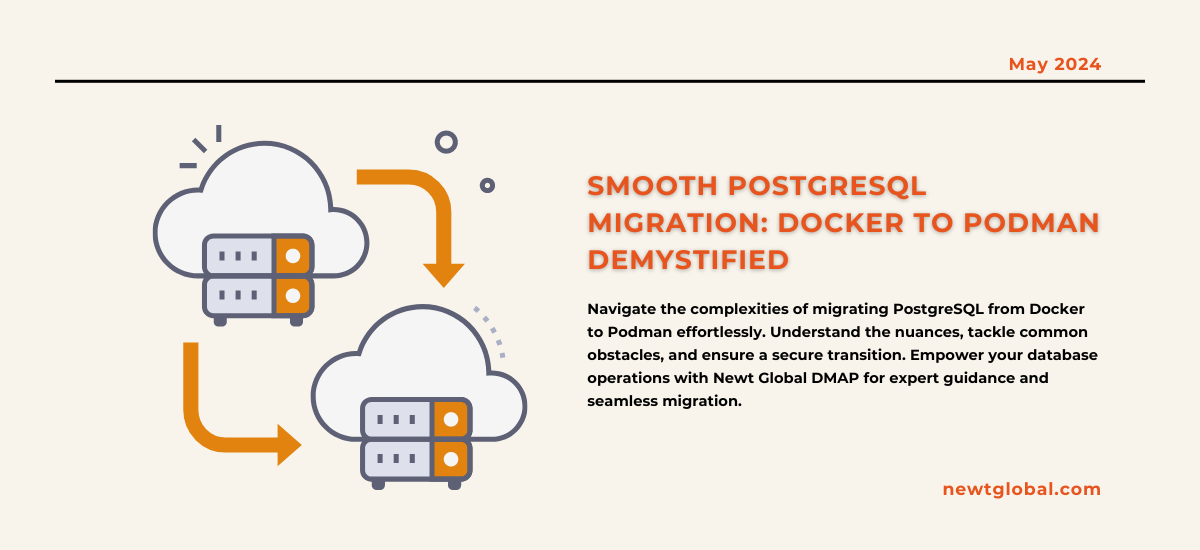
In the world of container technologies, moving from Docker to Podman is a big deal for many developers and organizations. This change is especially important for important services like PostgreSQL databases. To switch smoothly and securely, it’s important to understand both technologies well. This document aims to give readers a broad understanding of how to move from Docker to Podman, explaining key strategies and potential problems to avoid.
Analysis of Docker and Podman
Before starting the move, it’s crucial to know the differences between Docker and Podman. Docker is well-known and widely used for containerization because of its many features. On the other hand, Podman is a strong competitor that runs containers without needing a background process, which improves security and makes management easier. Podman’s ability to understand Docker commands makes it attractive for those thinking about switching.
PostgreSQL to Podman
Many choose to move PostgreSQL from Docker to Podman because Podman offers better security and can run containers without needing a background process. This reduces the chances of unauthorized access. Podman also supports running containers without needing administrator permissions, adding another layer of security.
Pre-Migration Considerations
-
- Check and Save Data: Start by thoroughly checking your PostgreSQL setup in Docker. It’s important to back up all data and understand how configurations, volumes, and networks work.
-
- Learn about Podman: Even though Podman is meant to be an easy replacement for Docker, there are differences, especially in networking and managing volumes. It’s a good idea to get familiar with how Podman works and its command line.
Migration Protocol
-
- Install Podman: Make sure Podman is installed on your system. Many Linux systems come with Podman already installed.
-
- Transfer Images: Move your PostgreSQL image from Docker to Podman by exporting it to a file and then importing it into Podman. If you use a standard PostgreSQL image from a registry, you can directly pull it into Podman.
-
- Recreate Containers: Use Podman commands to recreate your PostgreSQL container, making sure to copy over volume, network, and configuration settings from Docker. Pay attention to volume paths and network settings to avoid losing data or having connection problems.
-
- Check Data and Connections: After the move, it’s important to make sure your PostgreSQL data is intact and that your applications can connect properly to confirm everything is working as it should.
Common Obstacles
-
- Volume Management: Podman handles volumes differently from Docker, especially named volumes and permissions. Understanding these differences is important to avoid losing data.
-
- Networking: Podman’s networking can be tricky, especially if you have many containers. Learning about Podman’s networking options, like pod networking, is important to keep containers communicating properly.
-
- Security: Running containers as non-admin users means you need to be careful about permissions. Make sure PostgreSQL data directories and files can be accessed correctly by the Podman user.
-
- Monitoring and Logging: Moving from Docker to Podman might mean you need to change how you monitor and manage logs. Get to know Podman’s logging options and how they work with monitoring tools.
Remarks
Moving PostgreSQL from Docker to Podman can make your containerized databases more secure and easier to manage. But it’s important to plan carefully, understand both platforms well, and be ready to deal with any problems that come up. Following the advice in this guide and being aware of common issues will help make the transition smooth, keeping your data safe and taking advantage of what both containerization technologies offer.
Seamless PostgreSQL Migration with Newt Global DMAP
Switching PostgreSQL from Docker to Podman needs careful thought and knowledge. Our detailed guide walks you through the tricky parts, offering solutions to problems and ensuring a smooth transition. From what to do before you start to making sure everything’s working after, we have the know-how to keep your data safe and your operations running smoothly.
Newt Global DMAP is a world-class product enabling mass migration of Oracle Db to cloud-native PostgreSQL faster, better, and cheaper. Our team is dedicated to ensuring your transition is not just successful, but also maximizes your investment in cloud-native technologies. With Newt Global DMAP, you can rest assured that your database migration is in the hands of experts.
Ready to take your database systems to the next level? Visit us at newtglobal.com to explore how we can support your migration journey. For personalized assistance or to discuss your specific migration needs, don’t hesitate to reach out at marketing@newtglobalcorp.com. Together, let’s make your migration journey seamless and successful.
