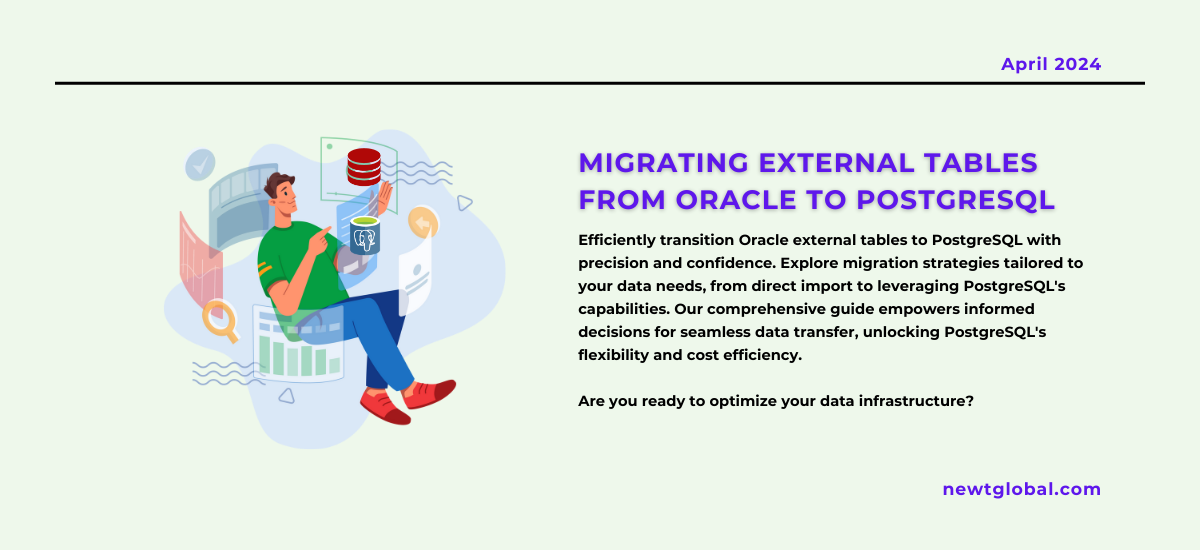
Moving from Oracle to PostgreSQL can be a smart choice for many reasons, like saving money and using open-source software that gives you more freedom. But, if you’re worried about how to move your external tables from Oracle to PostgreSQL without causing problems, this easy guide is here to help. Let’s make sure everything goes smoothly and keeps your data handling on track.
Understanding External Tables:
First off, what are external tables? Both Oracle and PostgreSQL databases have them. They let you use data that’s stored outside the database, like in CSV or text files, or even other databases. When you move these tables, you need to move the table’s structure and the data, and make sure the external data is still easy to use in the new setup.
How to Move External Tables:
There are a few ways to do this, each with its own benefits and drawbacks:
-
- Direct Import: You can take the data from the external files and add it directly into PostgreSQL tables. This is good for data that doesn’t change much, but it won’t catch updates in the external files.
- Foreign Data Wrappers (FDWs): Use PostgreSQL’s FDW feature to create a “wrapper” for your external data. This lets you query the external data like a regular table but needs more setup and maintenance.
- Third-Party Tools: Some tools do the job for you, moving both the table structure and the data. They might cost money, though.
Choosing the Best Way:
The right method depends on what you need:
-
- How often your data changes? For static data, direct import is fine. For frequently changing data, consider FDWs or tools with ongoing updates.
- How much do you know about PostgreSQL? Direct import is easier to do. FDWs need you to know more about PostgreSQL. Third-party tools vary in difficulty.
- How much data is there, and how fast do you need it to be? Big data sets might slow down queries with FDWs compared to direct import.
Step-by-Step Example (Direct Import):
-
- Get your data ready: Make sure your files are ready to go and in the right format.
- Connect to PostgreSQL: Use tools like pgAdmin or the command line to connect to your PostgreSQL database.
- Create Target Table: Design a regular PostgreSQL table with columns matching your external data structure.
- Bulk Import Data: Utilize tools like COPY command or psql with the \copy command for large-scale data import.
- Test and Validate: Check that the imported data looks right and meets your quality standards.
Other Things to Consider:
-
- Data Types: Make sure Oracle’s data types match up with PostgreSQL’s to avoid problems.
- Performance: Use indexing and partitioning in PostgreSQL to make your queries run faster.
- Security: Set up the right access controls for your data in PostgreSQL.
Looking Forward with PostgreSQL:
Moving your external tables from Oracle to PostgreSQL needs careful planning and execution. By following these steps and choosing the right tools, you can make the move smoothly and start enjoying PostgreSQL’s powerful features for managing your data. With some thought and effort, this move can lead to better innovation and efficiency in handling your data.
Seamlessly Transition Your External Tables to PostgreSQL.
Take the next step towards seamless migration and optimized data management with Newt Global DMAP. Our world-class product empowers you to efficiently migrate your Oracle database to cloud-native PostgreSQL, unlocking advanced capabilities and cost-efficiency.
Ready to make the switch? Visit newtglobal.com to dive deeper into successful migration strategies and discover the benefits of PostgreSQL’s flexible solutions.
For expert assistance and guidance tailored to your unique needs, contact our seasoned professionals at marketing@newtglobalcorp.com. Begin your journey towards a more adaptable and innovative data infrastructure today.
Newt Global DMAP is a world-class product enabling mass migration of Oracle Db to cloud-native PostgreSQL faster, better, and cheaper.
