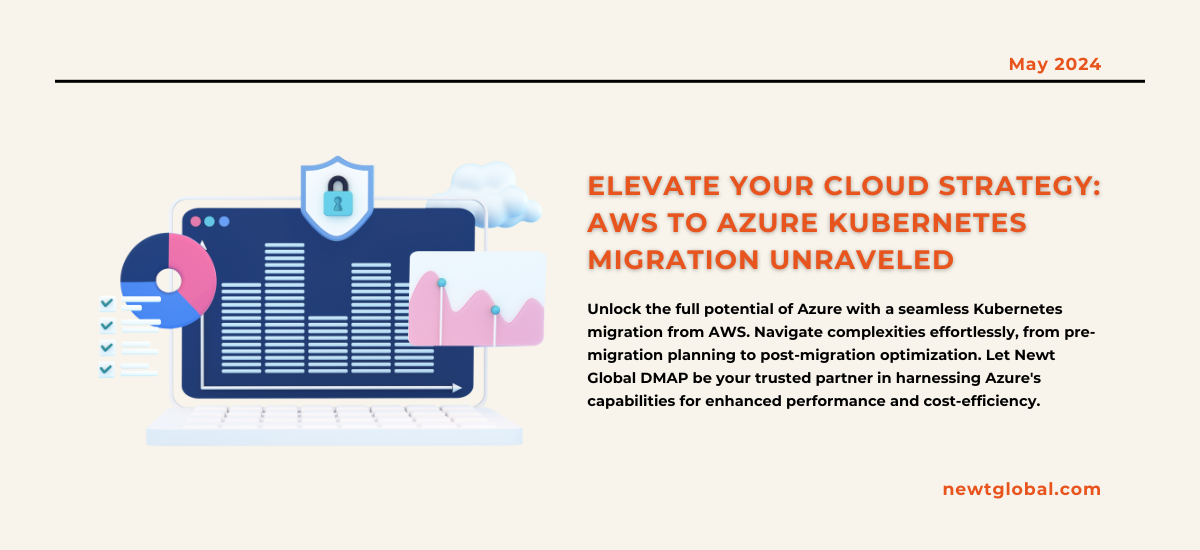
Today’s tech world is always changing fast. Being able to switch between different cloud services is key for making sure things run smoothly, are cost-effective, and can grow. Moving your Kubernetes setup from Amazon Web Services (AWS) to Microsoft Azure is a big job for companies looking to make the most of what Azure offers, like working well with other Microsoft products and sometimes better prices.
Pre-Migration Preparation
-
- Check Your Current Setup:
- List of Stuff You Have: Make a detailed list of everything in your AWS Kubernetes setup, like nodes, pods, services, storage, and any AWS-specific things like load balancers and storage buckets.
- Map Out Connections: Figure out how your apps and services talk to each other and to outside resources. This helps plan how your network will work in Azure.
- Preparing for Azure:
- Learn about Azure’s System: Get to know Azure Kubernetes Service (AKS) and Azure’s special services that can replace AWS services.
- Plan Your Resource Groups:Decide how you’ll organize your stuff in Azure using things called resource groups. These groups group related resources together.
- Check Your Current Setup:
Migration Process
-
- Setting up the Azure Environment:
- Creation of an AKS Cluster: Use Azure’s tools to set up your AKS cluster, thinking about size, how many nodes you need, and where to place it.
- Set Up Networking: Plan how your network will work using Azure Virtual Networks (VNet) and subnets so everything connects well.
- Security and Access: Use Azure’s access controls and connect them to Azure Active Directory to keep your cluster secure.
- Migrating Workloads:
- Switch Container Registry: Move your container images from AWS Elastic Container Registry (ECR) to Azure Container Registry (ACR).
- Data Migration: Transfer any data you have stored in AWS to Azure’s storage options based on what you need for speed and growth.
- Put Your Apps on Azure: Move your apps over to AKS, changing any AWS-specific settings to work with Azure.
- Testing and Making Sure Everything Works
- Functionality Testing: Make sure everything works in your new setup.
- Performance Benchmarking: Compare how your apps perform on Azure versus AWS to make sure they’re running well or even better.
- Security Testing:Check that all security measures are in place and working.
- Setting up the Azure Environment:
Post-Migration Optimization
Once you’ve moved to Azure successfully, fine-tune your setup to make the most of Azure’s features and save money.
-
-
- Monitoring and Scaling: Use Azure’s monitoring tools to keep an eye on your apps and adjust resources as needed.
- Cost Management: Regularly check your spending reports to cut unnecessary costs.
- Leveraging Azure Native Services: Try out Azure’s special features like Logic Apps for automating tasks and Cognitive Services for AI and machine learning.
-
Moving your Kubernetes cluster from AWS to Azure can make your company work better and give you more options. By planning carefully and doing things step by step, you can make the switch smoothly and have a strong, flexible setup on Azure.
Enhance Your Cloud Journey with Newt Global DMAP
Migrating your Kubernetes cluster from AWS to Azure is a strategic move towards optimizing performance and cost-efficiency. Our expert guide navigates through pre-migration preparation, migration processes, testing, and post-migration optimization, ensuring a seamless transition to Azure’s ecosystem. From setting up AKS clusters to container registry migration and application deployment, we provide comprehensive support for your migration journey.
With Newt Global DMAP, experience tailored solutions for maximizing Azure’s capabilities while minimizing disruptions. Contact us at marketing@newtglobalcorp.com to embark on your cloud transformation today.
Newt Global DMAP is a world-class product enabling mass migration of Oracle DB to cloud-native PostgreSQL faster, better, and cheaper.
