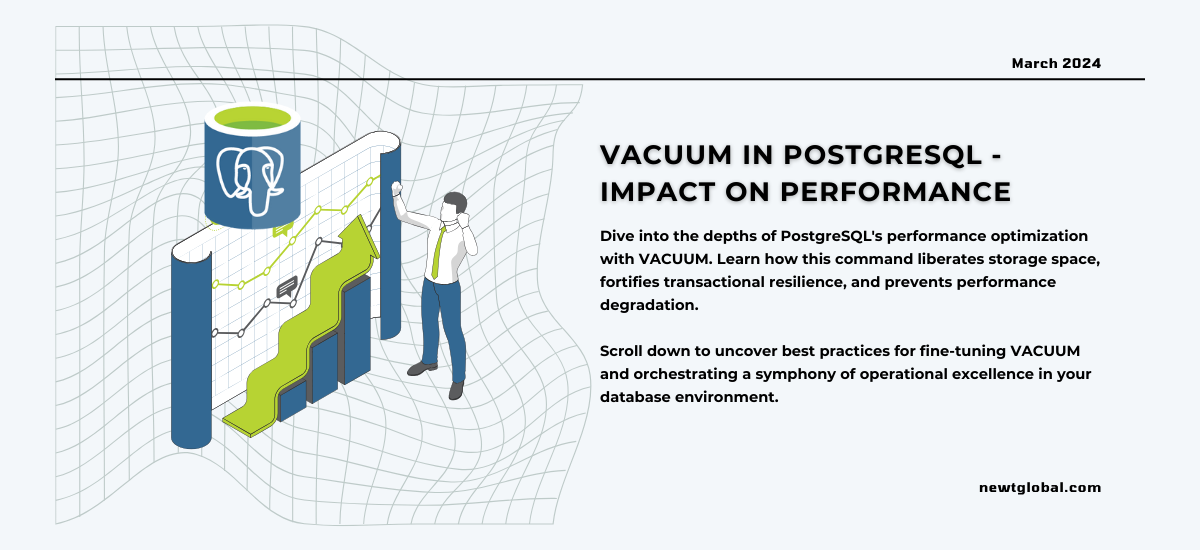
In the world of databases, PostgreSQL is a popular choice for developers and businesses because it’s strong, flexible, and fast. One feature that often gets attention, and sometimes confusion, is the VACUUM command. Let’s take a closer look at VACUUM: what it does, why it’s important, and how it affects performance in a PostgreSQL database.
Understanding VACUUM:
VACUUM is a tool in PostgreSQL that helps manage and optimize how data is stored in a database. It does two main things:
-
- Freeing Up Space: PostgreSQL uses a method called MVCC to handle multiple transactions happening at the same time. This can leave old data hanging around in the database. VACUUM finds and removes this outdated data, making room for new information.
-
- Preventing Transaction ID Issues: PostgreSQL gives each transaction a unique identifier (XID). But these IDs have limits. If not managed properly, this can cause problems with the database. VACUUM keeps track of these IDs to prevent any issues.
Improving Performance with VACUUM:
Now, let’s see how VACUUM affects the performance of a PostgreSQL database:
-
- Saving Space: By getting rid of old data, VACUUM helps free up space in the database. This is important for keeping things running smoothly, especially if storage space is limited or if there’s a lot of data being changed.
-
- Better Transaction Performance: Regularly using VACUUM helps keep the database running efficiently. It cleans up unnecessary data and updates important information, making it easier and faster to work with the data.
-
- Avoiding Bloat: Over time, databases can get cluttered with unnecessary data and statistics. VACUUM keeps things tidy by cleaning out old data and updating statistics. This helps queries run smoothly without any slowdowns.
Best Practices for Using VACUUM:
To make the most of VACUUM and keep your PostgreSQL database in top shape, consider these tips:
-
- Use It Regularly: Set up a schedule for running VACUUM, either doing it by hand or setting it up to run automatically. This helps avoid problems before they start.
-
- Adjust Auto-VACUUM Settings: PostgreSQL can run VACUUM by itself using settings that decide when it should happen. Changing these settings to fit your database’s specific needs can help make sure VACUUM runs without using too much time or resources.
-
- Keep an Eye on Performance: Watch how the database is doing, looking at things like how long queries take and how much disk space is being used. This can help you see how well VACUUM is working and if you need to make any changes.
-
- Plan VACUUM Times Wisely: Running VACUUM when the database isn’t being used much can help avoid slowing down other tasks. You might also organize your data so that VACUUM only needs to focus on areas with lots of changes, leaving more stable data alone.
Conclusion:
VACUUM is a key tool for keeping PostgreSQL databases running smoothly, helping with storage space, safety, and speed. Understanding how to use VACUUM effectively means you can keep your database performing well, avoiding common problems.
Unlock the Full Potential of Your Data with Columnar Warehousing.
Looking ahead, columnar data warehousing is becoming a big deal for analyzing data quickly and efficiently. This approach stores data in a way that makes analytical queries much faster, helping with everything from business analysis to financial reports. By using columnar storage, you can make your data management faster, more scalable, and ready to handle complex data challenges.
Newt Global DMAP is a world class product enabling mass migration of Oracle Db to cloud native PostgreSQL Faster, better and cheaper.
Visit newtglobal.com directs readers to explore the Newt Global website, where they can find more information about the company, its products and services, including DMAP, and potentially access resources such as case studies, testimonials, or product demos. Contact us at marketing@newtglobalcorp.com provides an alternative option for readers to reach out directly to Newt Global via email. This allows them to inquire about DMAP, request a demo, discuss their specific database migration needs, or seek further assistance from the company’s marketing team.
