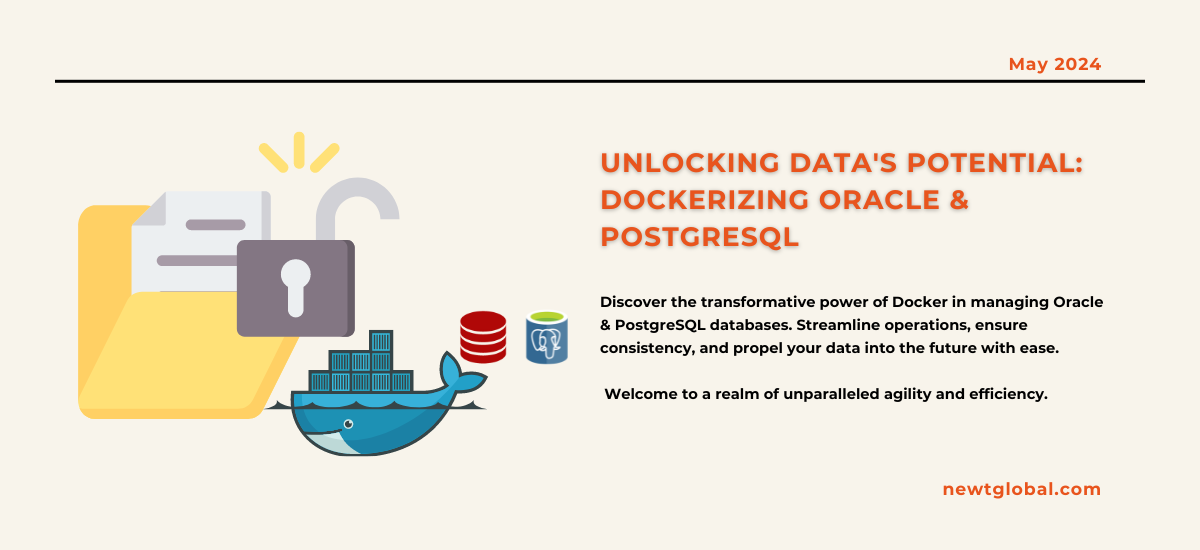
In the world of computer programming and managing big piles of data, the work to make things run better, faster, and more reliably never stops. Docker comes in like a superhero in this story, using the power of “containerization” to make big improvements. When you use Docker to handle databases like Oracle and PostgreSQL, you’re not just playing along—you’re changing the game. Let’s take a fun journey to learn how to use Docker with these big database players, making your data easier to move around, more consistent, and super quick to set up.
Welcome to the Docker Dynasty
Before we dive into Oracle and PostgreSQL, let’s talk about what Docker is. Imagine you could pack up an app with everything it needs to run—like its environment, tools it uses, and settings—into a neat little box. That’s what Docker does with containers. These containers make sure that your app works the same way everywhere, from your computer at home to the big servers that run things for lots of users.
Why Containerize Your Database? A Leap Towards the Future
Think of it like taking a big leap into a future where your data moves smoothly from place to place, safe from the usual mess that can happen when you set things up. Here’s why it’s a great idea:
-
- Portability’s Promise: Move your database anywhere just like moving clouds in the sky. It makes sure your data can be accessed from anywhere it’s needed.
-
- Consistency’s Chant: Your database will work the same way every time, no matter where it’s running.
-
- Scalability’s Summit: Easily make your database bigger to handle more work, then shrink it down when you don’t need as much power.
-
- Isolation’s Island: Keep your databases in their peaceful space, away from other apps that could cause trouble.
-
- Speed’s Sprint: Get your databases up and running super fast, moving from the drawing board to live use in no time.
Charting the Course: Dockerizing Oracle Database
-
- Before anything, make sure you have Docker installed. You’ll also need an Oracle Database image. You might need to create your own image by following Oracle’s instructions on GitHub.
-
- Next, bring the Oracle image into your Docker setup. If you’ve created your own image, you’ll need to load it into Docker. Use this command to pull the Oracle 19c Enterprise Edition image, adjusting for the version you need: docker pull oracle/database:19.3.0-ee
-
- To start your Oracle Database container, use the docker run command. This lets you set up things like how the container connects to your network and stores its data. Here’s a command example: docker run -d -p 1521:1521 -e ORACLE_PWD=mysecurepassword -v oracle_data:/opt/oracle/oradata –name myoracle oracle/database:19.3.0-ee
-
- Once it’s running, you can connect to your Oracle Database with any SQL tool, using the setup you’ve chosen.
Steps to Dockerize PostgreSQL Database: The Expedition Sets Forth
-
- Like with Oracle, you need Docker installed. For PostgreSQL, you can use the official images, which makes things easier.
-
- Pull the PostgreSQL image from Docker Hub: docker pull postgres You can specify a version if needed.
-
- To run the PostgreSQL container, you’ll use a command similar to the Oracle setup, adjusting for PostgreSQL’s specifics. Example command: docker run -d -p 5432:5432 -e POSTGRES_PASSWORD=mysecurepassword -v postgres_data:/var/lib/postgresql/data –name mypostgres postgres
-
- Connect to your PostgreSQL database with any SQL client, using the details you set up.
The Treasure Awaits
Turning your Oracle and PostgreSQL databases into Docker containers is like starting an epic journey that changes how you develop and deploy software. With your databases ready to move and adapt quickly, you’re well-equipped to tackle modern software challenges. Docker gives your databases the flexibility and strength they need to excel.
Ready to Set Sail on Your Dockerization Journey?
If you’re set to start your adventure with Dockerizing your Oracle and PostgreSQL databases, aiming for better speed, flexibility, and reliability, there are experts ready to guide you through the world of containerization.
Newt Global DMAP is a world-class product enabling mass migration of Oracle Db to cloud-native PostgreSQL faster, better, and cheaper.
Ready to set sail on your Dockerization journey? Explore the horizons that Newt Global can help you reach. Visit newtglobal.com for more insights into how your databases can achieve unparalleled flexibility and efficiency. And if you’re eager to learn more or need guidance tailored to your unique challenges, don’t hesitate to reach out at marketing@newtglobalcorp.com. Your journey towards a more agile, efficient, and cost-effective database management system begins with a single step. Let Newt Global be your guide to a future where your data is not just stored, but truly empowered.
