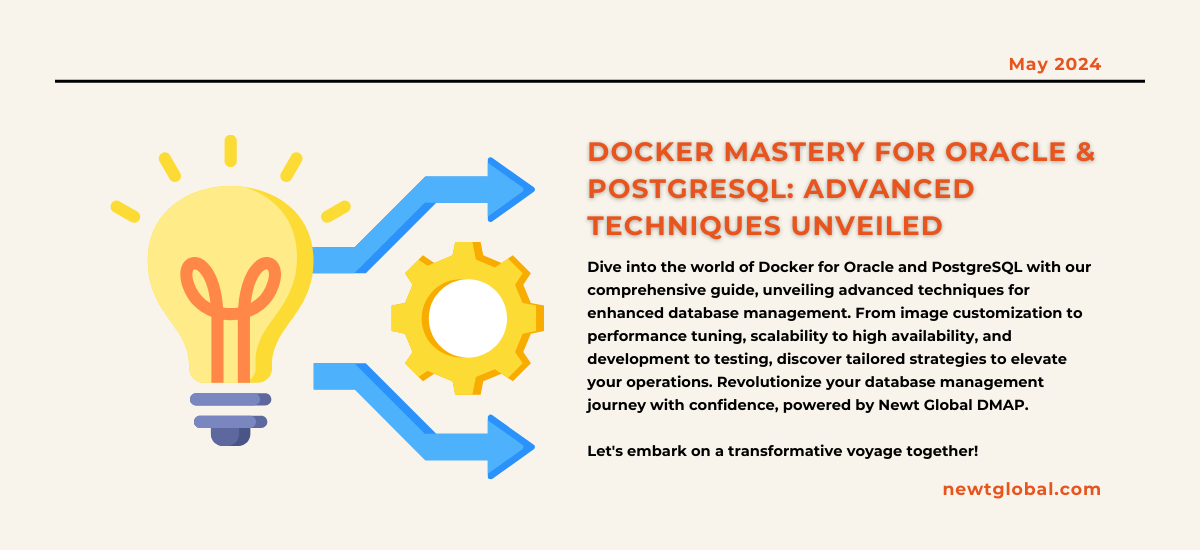
In today’s world, where technology moves quickly, being fast and efficient is very important. This is especially true when businesses and people who make software have to deal with complicated things like managing databases. Docker comes in as a great tool for those who want to make managing databases like Oracle and PostgreSQL simpler. This blog post is all about how you can use Docker to make working with these databases easier and more effective.
Techniques for Oracle in Docker
-
- Image Customization: Start by making your own Oracle Docker images. This means adding special settings, scripts, and features to the basic image to make it work just right for your needs.
- Keeping Data Safe: Use Docker volumes to keep your Oracle data, logs, and backups safe. This helps make sure your data stays even if the container stops. Choose storage that works fast and well with Docker for better data handling.
- Backup and Recovery: Use Oracle Recovery Manager (RMAN) inside Docker to handle backups. You can save backups to volumes or other places outside Docker and set up automatic backup schedules.
- Network and Security: Make your database more secure with Docker’s network features. Only allow trusted apps to access your Oracle database. Use encryption to protect your data, whether it’s just sitting there or being moved around.
- Performance Tuning: Adjust how Docker uses resources to get the best performance out of your Oracle database. Use Oracle’s memory management tools and settings to match your database’s needs.
- Scalability and High Availability: Make your database ready for the future by using Oracle Data Guard in Docker. This helps set up standby databases automatically, so your system stays available all the time. Also, improve how connections work by using connection pooling, which makes your system more scalable and responsive.
- Monitoring and Diagnostics: Keep an eye on your databases and fix problems easily by connecting Oracle Enterprise Manager (OEM) to your Dockerized databases. This helps you see the overall health of your databases, tune them up, and spot any issues. You can also use other advanced tools like Prometheus and Grafana to track performance details and get alerts when something needs attention.
- Development and Testing: Make sure your development, testing, and live systems all stay the same with Dockerized Oracle databases. Use Docker Compose to manage multiple containers easily, reducing the chances of mistakes when deploying and keeping everything consistent.
Techniques for PostgreSQL in Docker
-
-
Image Customization
- Base Image Selection: Begin your journey by selecting the official PostgreSQL image from Docker Hub. It’s well-tested and optimized for performance.
- Dockerfile Customizations: Tailor your Dockerfile to include specific PostgreSQL versions, extensions, and settings. This creates a container that’s perfectly suited to your application’s needs.
-
Data Persistence
- Use Docker Volumes: Improve the durability of your data by utilizing Docker volumes. This ensures that your PostgreSQL data remains safe even when containers are stopped or restarted.
- Volume Management: Organize your data effectively by assigning separate volumes for different purposes like storing base data, logs, and configuration files. This simplifies data management and strengthens data protection measures.
-
-
-
Performance Tuning
- Memory and CPU Limits: Use Docker to control how much memory and CPU power your system uses. This helps prevent your database from taking up too many resources and slowing everything down.
- PostgreSQL Configuration: Setting up PostgreSQL: Customize PostgreSQL’s settings like shared_buffers and max_connections. This helps PostgreSQL work well with containers, making everything run smoothly and efficiently.
-
Networking and Security
- Network Isolation: Use Docker’s networking feature to keep your PostgreSQL system separate from other parts, reducing the risk of unauthorized access.
- SSL/TLS Encryption: Securely wrap the connections that carry your data by using SSL/TLS encryption, making sure only authorized parties can access it.
-
Backup and Recovery
- Automated Backup Scripts: Use automated scripts or special tools to regularly copy your data to a safe place where it won’t get lost.
- Point-in-Time Recovery: Take advantage of PostgreSQL’s ability to go back in time using WAL archiving. This helps you restore your database to an earlier state if something goes wrong.
-
Scalable and High Availability
- Replication:Make an exact copy of your important data using PostgreSQL’s replication. This not only keeps your data safe but also spreads the work around to make things more flexible.
- Organizing Containers: Use powerful tools like Kubernetes or Docker Swarm to manage your PostgreSQL containers. This helps ensure they’re always available and evenly balanced.
-
Monitoring and Maintenance
- Using Monitoring Tools: Connect your PostgreSQL databases with monitoring tools like Prometheus and use Grafana to see how everything’s going and find ways to make things better.
- Regular Updates: Keep your PostgreSQL databases up-to-date all the time to stay strong against any unexpected problems that might come up.
-
Development and Testing
-
-
-
- Environment Parity: Make sure your development, testing, and production environments all look and work the same by using the same Docker images and settings. This helps avoid problems and makes it easy to go from planning to launching without any hiccups.
-
Are you ready to revolutionize your database management with Docker for Oracle and PostgreSQL?
Our guide offers tailored techniques to elevate your operations to new heights.
Don’t forget, Newt Global DMAP is a world-class product enabling mass migration of Oracle Db to cloud-native PostgreSQL faster, better, and cheaper.
For expert guidance and seamless integration assistance, visit our website at newtglobal.com or reach out to us via email at marketing@newtglobalcorp.com.
Embrace the power of Docker with Newt Global DMAP, and transform your database management with confidence
