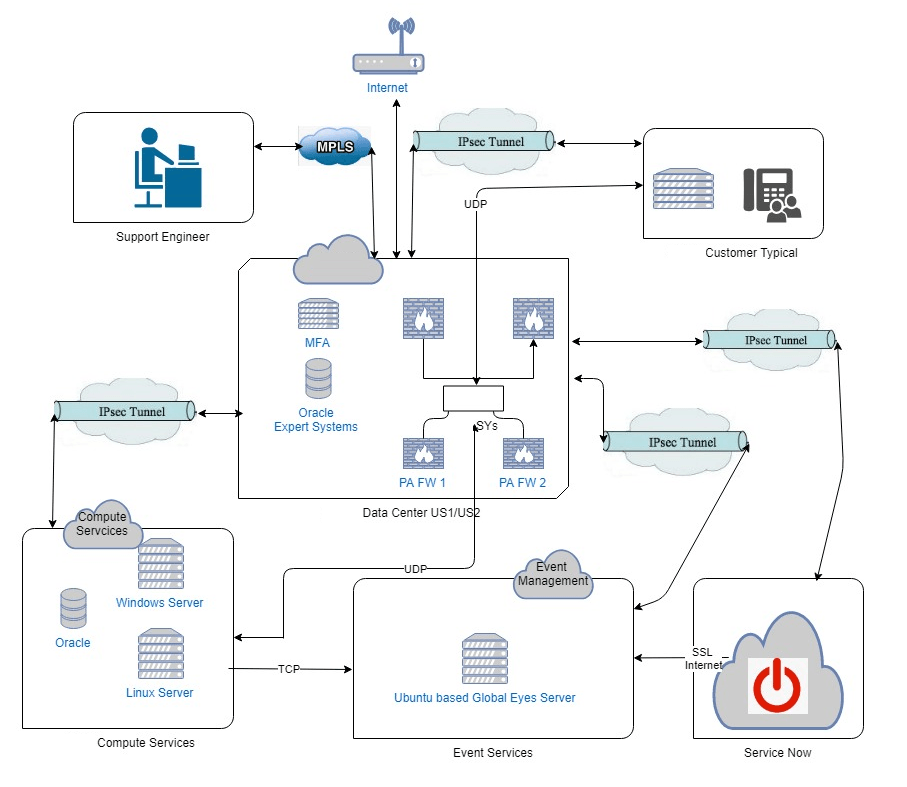
About Client
The client is an American multinational technology company headquartered in Santa Clara, California that specializes in business communications, specifically unified communications (UC), contact center (CC), and services. Revenue for the fiscal year ending September 30, 2018, was $2.8 billion. 82.2% was from Software and Services and 57.4% was from recurring revenue, both annual records. UCaaS/CCaaS seats grew 312% year-over-year.
Project Drivers
The client has a team of service/support engineers who monitor and work on anomalies in customer deployments of Client suite of products. The client has a huge farm of servers (Windows + Linux) that processes events, provide intelligence to the data point and create a Service Now ticket. Due to historical reasons, the setup has been divided between multiple facilities/subnets and management. Client IT team must manually manage these windows and Linux servers and had a stated need to migrate the same to the cloud to leverage the manageability of AWS and develop on-demand SIT and UAT environments leveraging the pay as you go, model of AWS,
Current System Landscape
Windows and Linux Infrastructure to be migrated
Windows Server:
OS: Windows:2008 .2012 R2
Quantity: 200 Servers (Mix of t2.medium and t2.large)
Linux Servers:
OS: Ubuntu 16.04
Quantity: 250 Servers (Mix of t2.medium and t2.large)
The business is supported by multiple productivities and monitoring applications running on the environment and the product support activities of the company need to become more nimble and flexible.
The DC foot-print that hosts these applications has moderate utilization for the most part, as the capacities have been designed for peak load. Each of the servers run multiple operating systems and the associated COTS applications with licensing requirements.
Current Deployment Diagram (on-premise)
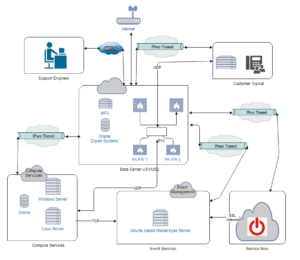
Proposed Solution
Solution Considerations
Data Centers/Infra Consolidation
The primary objective was to migrate applications from physical Data Centers to AWS to optimize the TCO and the utilization of resources so that it could scale as the business grew. The on-premise legacy applications were robust and were required to perform exactly in the same fashion in the public cloud.
Choice of Migration Approach
The proposed approach was to use a manual (lift and shift) migration strategy and eventually migrate to an automation CI/CD strategy based on need and timelines.
- Client Specific Global AWS AMI
- Lift and shift migration
- Preserving IAM policies from on-premise user credentials
Infrastructure Management
Combination of reserved and auto scale instances to optimize cost and manage spiky workloads. Better manageability of server uptime and BCP with lower overheads as compared to on-premise.
AWS Deployment Details
A common AMI was created for both Windows and Linux and using AWS CFT 200 Windows and 250 Linux instances were spun up and the team could leverage the same scripts for UAT and SIT.
Project team and timelines:
There was a readiness assessment done in the initial stage to identify the appropriate migration plan and bring the stakeholders on board with it. This activity was completed in 2 weeks’ time with the help of IT governance team of the Client. The whole migration process was completed in 10 weeks’ time including UAT and final validation of performance.
Start date: April 2018- End date: June 2018.
AWS services used:
EC2, S3, CFT Templates, VPN access, WAF and Auto Scaling.
Lessons Learnt:
The manual process of migration was tedious and error-prone, resulting in delays. The SIT and UAT processes were automated to provide some acceleration.
AWS Deployment Diagram (public cloud)
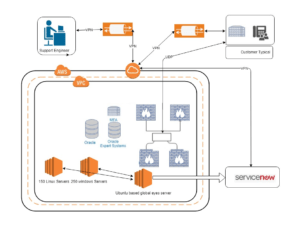
Business Benefits of the Migration
The migration project is envisaged to give the following benefits to the client in a virtual data center environment as and when the physical DC is shut down.
Infrastructure Benefits:
- Automate approach for spinning up processing environments
- Scalability on demand with a mix of types of instances
- Automated Backup and restoration strategy
- Pro-active Monitoring and remediation
- Availability managed by AWS
Deployment Benefits:
- No downtime for deployments
- The design was not based on Maximum resource all the time
- Faster change management process integrated with DevOps tools
